- Documentation
- Introduction
- Technical
- Server Requirement
- Folder Structure
- Installation
- Install via Cpanel
- Install via Forge (Recommended)
- Getting started
- Sign Up
- Activate
- Activate Request
- Product Request
- Dashboard
- Hierarchy
- My Team
- Tree View
- Referrals
- Profile
- Basic Information
- Kyc Information
- Financial Information
- Password
- Transaction Password
- Activity Log
- Finance
- Wallet
- Transaction
- Transfer Fund
- Move Fund
- Payout
- Fund Request
- Kyc
- Business
- Packages
- Epin
- Request Epin
- Rewards
- Notification
- Reports
- Binary Report
- Level Report
- Roi Report
- Support
- Tickets
- Addon
- News
- Promotion
- Authorization
- Permission
- Localization
- Language
- Settings
- General
- Financial
- Package
- Binary Income
- Level Income
- Direct Income
- Reward Income
- Registration
- Activation
- Payout
- Fund
- Seo
- Maintenance Mode
- Database Backup
- Database Reset
- GDPR Cookie
- Custom Code
Activate
Explanation of the workflow of the Activate process.
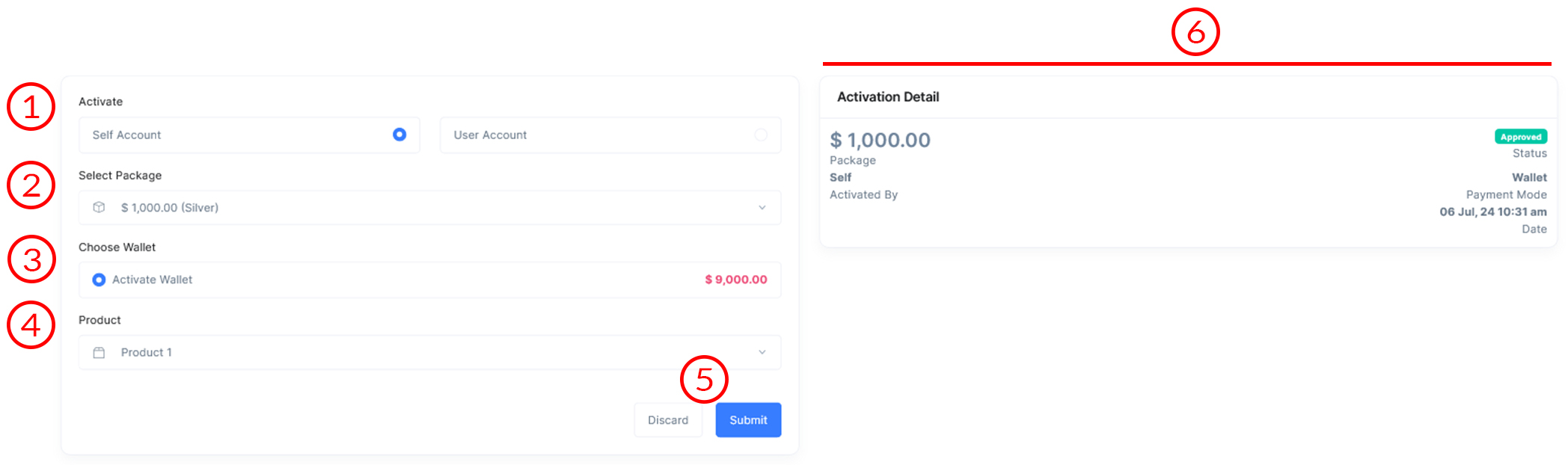
Activation
The process of activation is simple in MLM Software, please follow these steps and you should be ready to rock:
- Activate
This section allows the user to choose whether they want to activate their own account or another user's account.
- Select Package
Users begin the activation process by selecting a package from the available options, which may include for e.g. Silver, Gold, Diamond, or Platinum packages, each offering distinct benefits.
- Wallet
For users opting for a wallet payment method, a sub-menu will prompt them to specify their preferred option, ensuring a precise selection.
- Select Product
Select the desired product associated with the chosen package. The product selection may vary based on the package and its corresponding offerings.
- Submit
After confirming the details, users proceed to submit the activation request. This step finalizes the transaction and initiates the activation process.
- Activation Detail
Throughout the activation process, a comprehensive table records the details of previous activations. This table includes essential fields such as Amount, Payment Mode, Activated By, Date of Activation, and Status (Approved or Rejected).
Epin
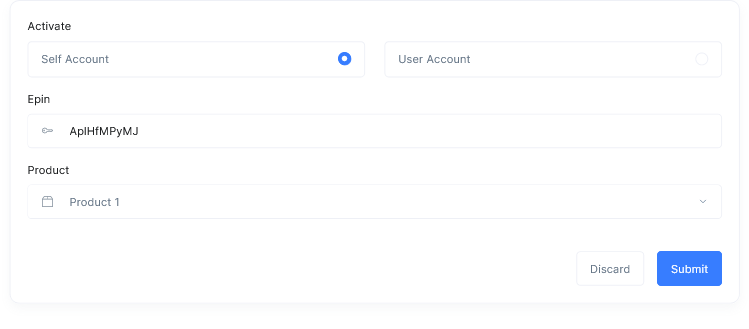
With the activation a user is available to reap the benefits that the mlm plan has to offer.
