- Documentation
- Introduction
- Technical
- Server Requirement
- Folder Structure
- Installation
- Install via Cpanel
- Install via Forge (Recommended)
- Getting started
- Sign Up
- Activate
- Activate Request
- Product Request
- Dashboard
- Hierarchy
- My Team
- Tree View
- Referrals
- Profile
- Basic Information
- Kyc Information
- Financial Information
- Password
- Transaction Password
- Activity Log
- Finance
- Wallet
- Transaction
- Transfer Fund
- Move Fund
- Payout
- Fund Request
- Kyc
- Business
- Packages
- Epin
- Request Epin
- Rewards
- Notification
- Reports
- Binary Report
- Level Report
- Roi Report
- Support
- Tickets
- Addon
- News
- Promotion
- Authorization
- Permission
- Localization
- Language
- Settings
- General
- Financial
- Package
- Binary Income
- Level Income
- Direct Income
- Reward Income
- Registration
- Activation
- Payout
- Fund
- Seo
- Maintenance Mode
- Database Backup
- Database Reset
- GDPR Cookie
- Custom Code
Direct Income Settings
Configure settings for direct income distribution.
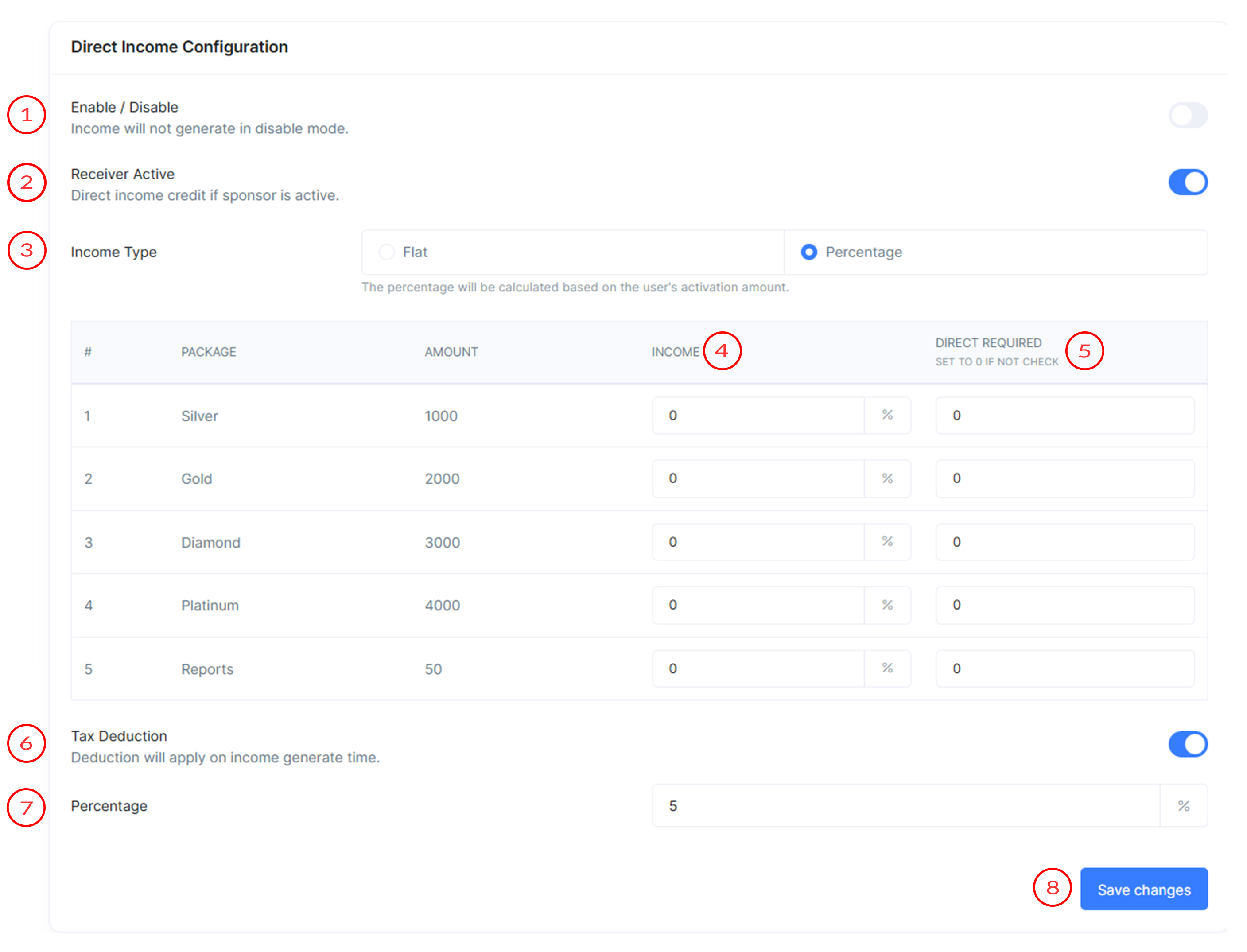
Direct Income Settings
Direct Income Settings include options set to determine how direct income will be calculated in MLM Software.
-
Enable/Disable Income
Toggle to enable or disable direct income. If income is disabled then direct income will not generate.
-
Receiver Active
Enable this option to ensure that direct income is credited only if the receiver is active. This setting ensures that only active users receive direct income. If this toggle is disable then system will not check the receiver active or inactive.
-
Income Type
Select the type of income calculation for directs. Options include income type by Fixed or Percentage.
1) Flat :
- If this option selected then fixed amount will be credited as direct income.
For Example :
If income set to $200 then this income will credit to the user.
2) Percentage :
- If this option selected then percentage-based income calculated on the user's activation amount.
For Example :
If income set to 10% and user's activation amount is $2000 then $200 will credit to user wallet as direct income.
- If this option selected then fixed amount will be credited as direct income.
-
Income
If income type selected to the Percentage then income will define in percentage of each package. Otherwise, income define as fixed amount. Already explained in above section.
-
Direct Required
Enter the number of direct referrals required for each package to eligible for income.
For Example :
If direct required sets to 2 for particular package then system will check the 2 direct ids of user whose activation amount is equal to that package. If user doesn't have 2 direct then he/she will not eligible for direct income. If you set 0 then system will not check direct ids for direct income distribution. -
Tax Deduction
Enable this option to apply a tax deduction on the generated direct income.After enable percentage field will appear to define the value of tax.
For Example :
If tax deduction is set to 10% and income is $100 then $90 will credit to user wallet and $10 will deduct as tax which will show below the credit amount in wallet section. -
Percentage
Enter the percentage of income that should be deducted as tax. Already explained in above section.
-
Save Changes Option
Click to save the configured direct income settings.
