- Documentation
- Introduction
- Technical
- Server Requirement
- Folder Structure
- Installation
- Install via Cpanel
- Install via Forge (Recommended)
- Getting started
- Sign Up
- Activate
- Activate Request
- Product Request
- Dashboard
- Hierarchy
- My Team
- Tree View
- Referrals
- Profile
- Basic Information
- Kyc Information
- Financial Information
- Password
- Transaction Password
- Activity Log
- Finance
- Wallet
- Transaction
- Transfer Fund
- Move Fund
- Payout
- Fund Request
- Kyc
- Business
- Packages
- Epin
- Request Epin
- Rewards
- Notification
- Reports
- Binary Report
- Level Report
- Roi Report
- Support
- Tickets
- Addon
- News
- Promotion
- Authorization
- Permission
- Localization
- Language
- Settings
- General
- Financial
- Package
- Binary Income
- Level Income
- Direct Income
- Reward Income
- Registration
- Activation
- Payout
- Fund
- Seo
- Maintenance Mode
- Database Backup
- Database Reset
- GDPR Cookie
- Custom Code
Sign Up
Explanation of workflow of registration process.
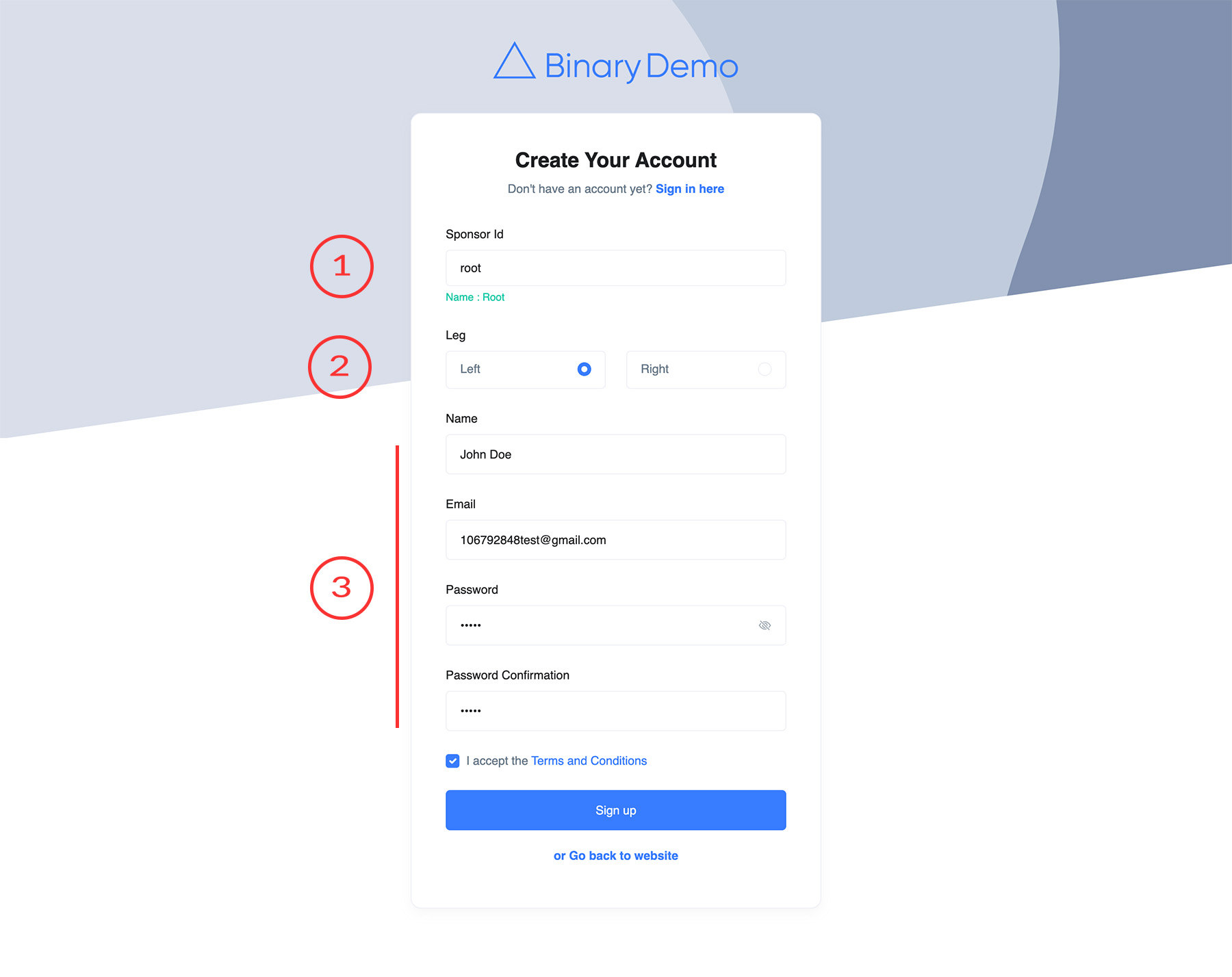
Quick Registration
The process of register is super easy in MLM Software, please follow these steps and you should be ready to rock:
- Sponsor Id
In binary software, a Sponsor ID is essential for registration in the structure. Without a Sponsor ID, a user cannot register in the hierarchy. The user's sponsor will be directly placed in the left or right position. If the position is already filled, the ID will spill under the placed ID.
- Leg
Choose the Leg where the user id will place.
- Personal Details
Users can enter their personal details, which can be altered according to customer needs, such as adding phone number, gender, nominee name, relation, financial details, etc.
- Extra Details
- The User ID and Password will be auto-generated by the system. However, there is provision for users to manually enter their login credentials if desired.
- Registration is not allowed without accepting the terms and conditions.
- Users can either sign up or return to the front-end landing page of the website.
- There is also a link to the login page, where authenticated users can access the dashboard.
- At the top of the registration page, there is the company logo.
- After registration, the user ID and password will be display at the top.
Yup, that's it!
