- Documentation
- Introduction
- Technical
- Server Requirement
- Folder Structure
- Installation
- Install via Cpanel
- Install via Forge (Recommended)
- Getting started
- Sign Up
- Activate
- Activate Request
- Product Request
- Dashboard
- Hierarchy
- My Team
- Tree View
- Referrals
- Profile
- Basic Information
- Kyc Information
- Financial Information
- Password
- Transaction Password
- Activity Log
- Finance
- Wallet
- Transaction
- Transfer Fund
- Move Fund
- Payout
- Fund Request
- Kyc
- Business
- Packages
- Epin
- Request Epin
- Rewards
- Notification
- Reports
- Binary Report
- Level Report
- Roi Report
- Support
- Tickets
- Addon
- News
- Promotion
- Authorization
- Permission
- Localization
- Language
- Settings
- General
- Financial
- Package
- Binary Income
- Level Income
- Direct Income
- Reward Income
- Registration
- Activation
- Payout
- Fund
- Seo
- Maintenance Mode
- Database Backup
- Database Reset
- GDPR Cookie
- Custom Code
Activation Settings
Explanation of Activation Settings Page.
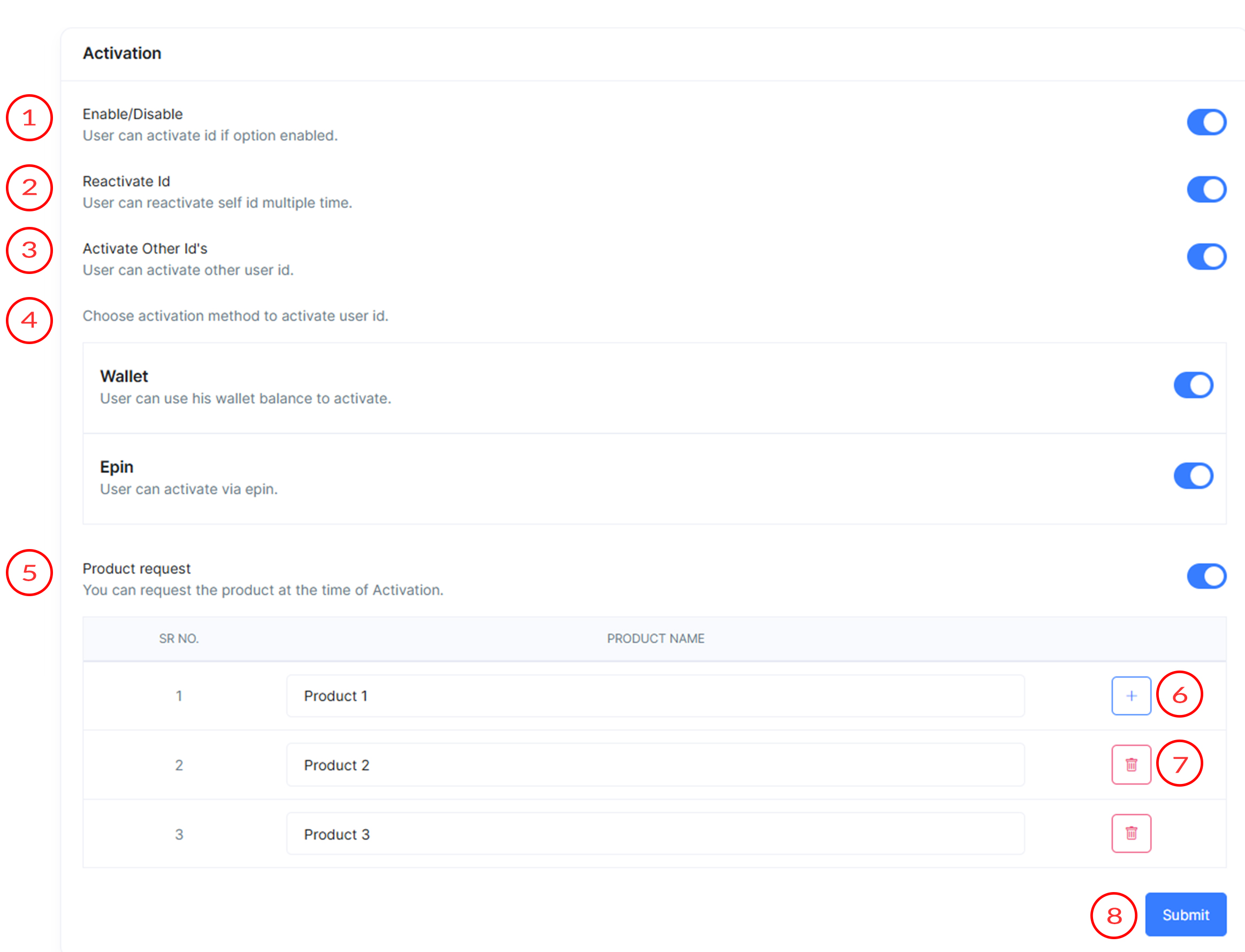
Activation Settings
Activation Settings include information about activate page and how it appears in MLM Software.
- Enable/Disable
This toggle switch allows the user to enable or disable the activation feature. If this toggle is disabled then user can not activate his/her Id.
- Reactivate ID
This toggle switch allows the user to enable or disable the ability to reactivate self ID. If this toggle is disabled then user can not reactivate or retopup his/her Id. If that is enabled then user can upgrade his id multiple time.
- Activate Other ID's
This toggle switch allows the user to enable or disable the ability to activate other users' IDs. If this toggle is disabled then user cannot activate the other user Ids. If enabled then user can active self as well as other user id.
- Choose Activation Method to Activate User ID
This section provides different methods to activate a user ID. Users can select one or more of the following methods:
-
Wallet:If you enable this toggle then it will show input field in the activate page. In that case fund will check from user activate wallet. If you has sufficient fund then id will activate otherwise error message show on page.
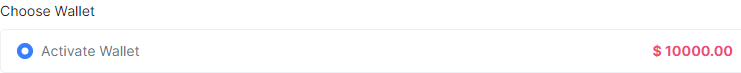
-
Epin:If you enable this option then input field of epin will show to enter the code. User can get epin from upline or from admin via request for epin section. When user enter the epin system automatic verify is the epin is valid or not and what is package amount of epin. If it is valid epin then user id will automatic activate with epin amount and epin become locked so that it can't be use for next time.

-
- Product Request
This toggle switch allows the user to enable or disable the option to request a product at the time of activation. If this toggle is disabled then user cannot see the products in activate page and also user cannot request the product at the time of activation. Also link of product request will be hide if product request is disabled. When user activate his account same product request will go to admin. After verification admin can approve/reject the dispatch status of product. Same status will show in product request page.
- Add Product
This button allows the user to add a new product to the product request list. When clicked, a new row appears in the product list where the user can specify the product name.
- Delete Product
This button allows the user to delete a product from the product request list. Each product row has its own delete button.
- Submit
This button is used to submit the activation settings. After configuring all the options, the user can click this button to save the settings.
This information is used to customize the appearance of your MLM Software.
