- Documentation
- Introduction
- Technical
- Server Requirement
- Folder Structure
- Installation
- Install via Cpanel
- Install via Forge (Recommended)
- Getting started
- Sign Up
- Activate
- Activate Request
- Product Request
- Dashboard
- Hierarchy
- My Team
- Tree View
- Referrals
- Profile
- Basic Information
- Kyc Information
- Financial Information
- Password
- Transaction Password
- Activity Log
- Finance
- Wallet
- Transaction
- Transfer Fund
- Move Fund
- Payout
- Fund Request
- Kyc
- Business
- Packages
- Epin
- Request Epin
- Rewards
- Notification
- Reports
- Binary Report
- Level Report
- Roi Report
- Support
- Tickets
- Addon
- News
- Promotion
- Authorization
- Permission
- Localization
- Language
- Settings
- General
- Financial
- Package
- Binary Income
- Level Income
- Direct Income
- Reward Income
- Registration
- Activation
- Payout
- Fund
- Seo
- Maintenance Mode
- Database Backup
- Database Reset
- GDPR Cookie
- Custom Code
Financial Settings
Explanation of Financial Settings Page.
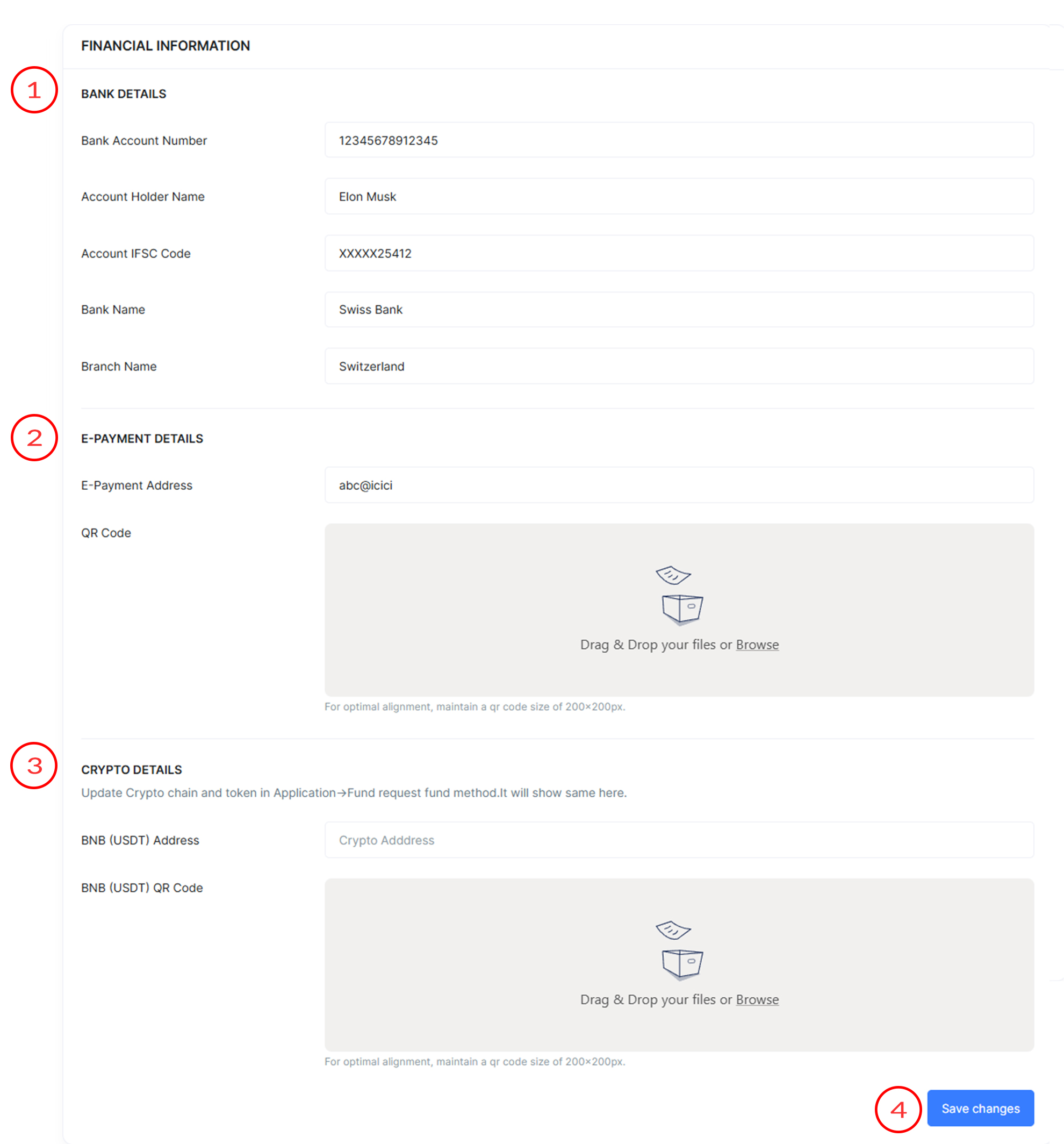
Financial Settings
Financial Settings include information about your company's financial details and how it appears in MLM Software.
Bank Details
- Bank Account Number Enter the bank account number here. This number uniquely identifies the bank account for receiving payments.
- Account Holder Name This field is for the name of the person or entity that holds the bank account.
- Account IFSC Code Enter the IFSC code of the bank branch here. This code is used for electronic payments to identify the bank branch.
- Bank Name This field is for the name of the bank where the account is held.
- Branch Name Enter the name of the specific branch of the bank here.
E-Payment Details
- E-Payment Address This field is for entering the payment address, which can be an identifier for a specific payment platform or service.
- QR Code This section allows you to upload an image of the QR code associated with the E-Payment address.
Crypto Details
- BNB (USDT) Address Here you specify the crypto address of BNB Chain.
- BNB (USDT) QR Code This section allows you to upload an image of the QR code associated with the BNB (USDT) address.
- Save Changes Button
A button to save any modifications made in the form.
This information is used to customize the appearance of your MLM Software.
