- Documentation
- Introduction
- Technical
- Server Requirement
- Folder Structure
- Installation
- Install via Cpanel
- Install via Forge (Recommended)
- Getting started
- Sign Up
- Activate
- Activate Request
- Product Request
- Dashboard
- Hierarchy
- My Team
- Tree View
- Referrals
- Profile
- Basic Information
- Kyc Information
- Financial Information
- Password
- Transaction Password
- Activity Log
- Finance
- Wallet
- Transaction
- Transfer Fund
- Move Fund
- Payout
- Fund Request
- Kyc
- Business
- Packages
- Epin
- Request Epin
- Rewards
- Notification
- Reports
- Binary Report
- Level Report
- Roi Report
- Support
- Tickets
- Addon
- News
- Promotion
- Authorization
- Permission
- Localization
- Language
- Settings
- General
- Financial
- Package
- Binary Income
- Level Income
- Direct Income
- Reward Income
- Registration
- Activation
- Payout
- Fund
- Seo
- Maintenance Mode
- Database Backup
- Database Reset
- GDPR Cookie
- Custom Code
Referral Statistics
Explore and manage user referrals and earnings.
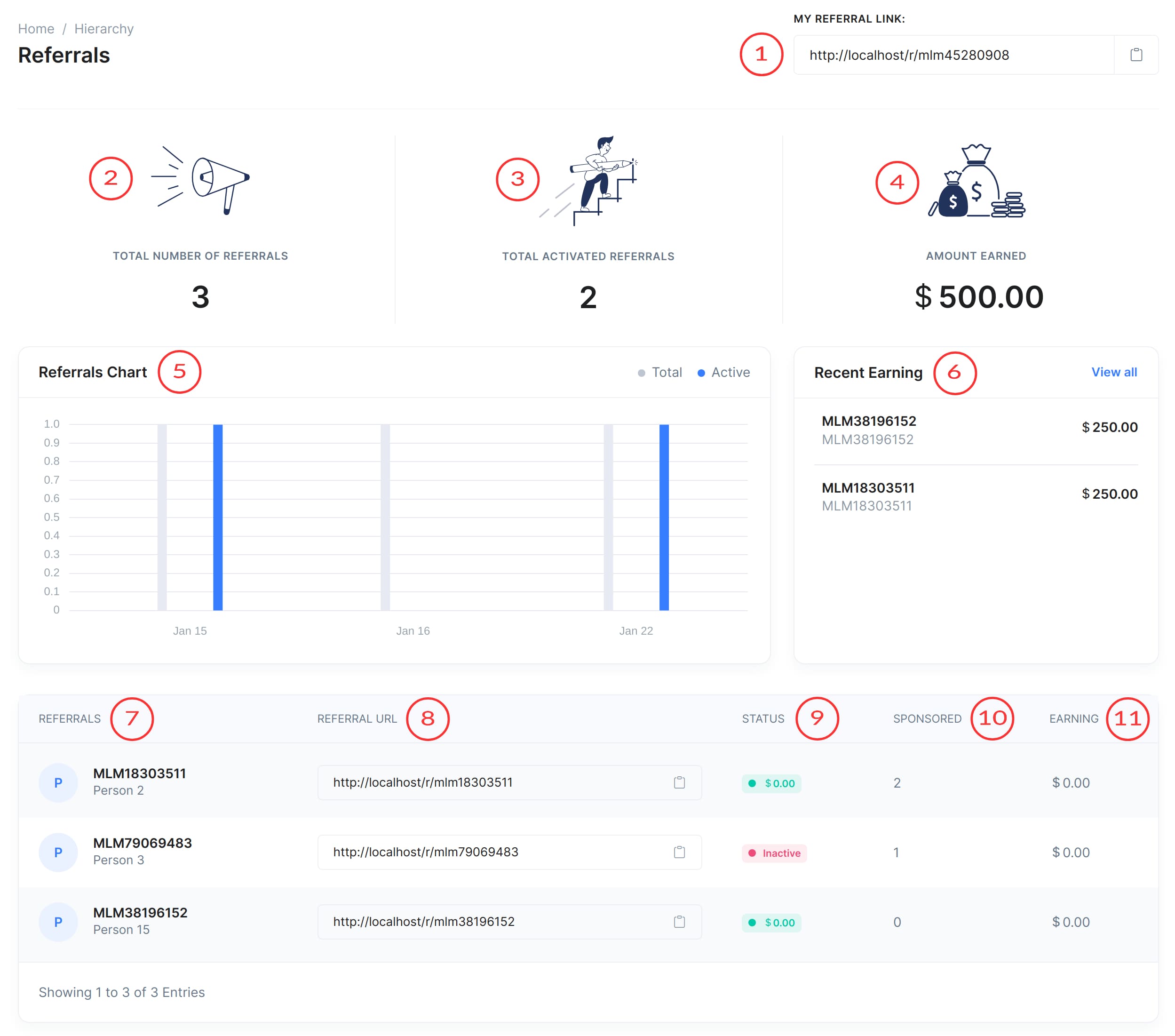
Referral Statistics
The referral statistics page allows to see the direct income and how well the referrals are performing in MLM Software.
-
Referral Link
Current/Logged-in User Referral Link. When opened, type in the referral user as the sponsor of the user that got the link.
-
Referrals Count
Displays the total count of referrals by the current user.
-
Activated Referrals
Shows the total number of activated accounts from users who were referred.
-
Amount Earned
Indicates the total amount earned from the referrals.
-
Referrals Chart
Show the number of users by date, also indicating whether they activated or not using a bar graph.
-
Recent Earnings
Tells about the recent earnings from the referrals. Clicking on the "View All" link takes to another page where a list of transactions is shown.
-
Referrals
Displays the user ID and name of the referrals.
-
Referral URL
Shows the referral URL for each referred user.
-
Status
Green means active, and red means inactive.
-
Sponsored
Displays the sponsor count of the referrals.
-
Earnings
Shows the referrals earnings they have earned so far.
