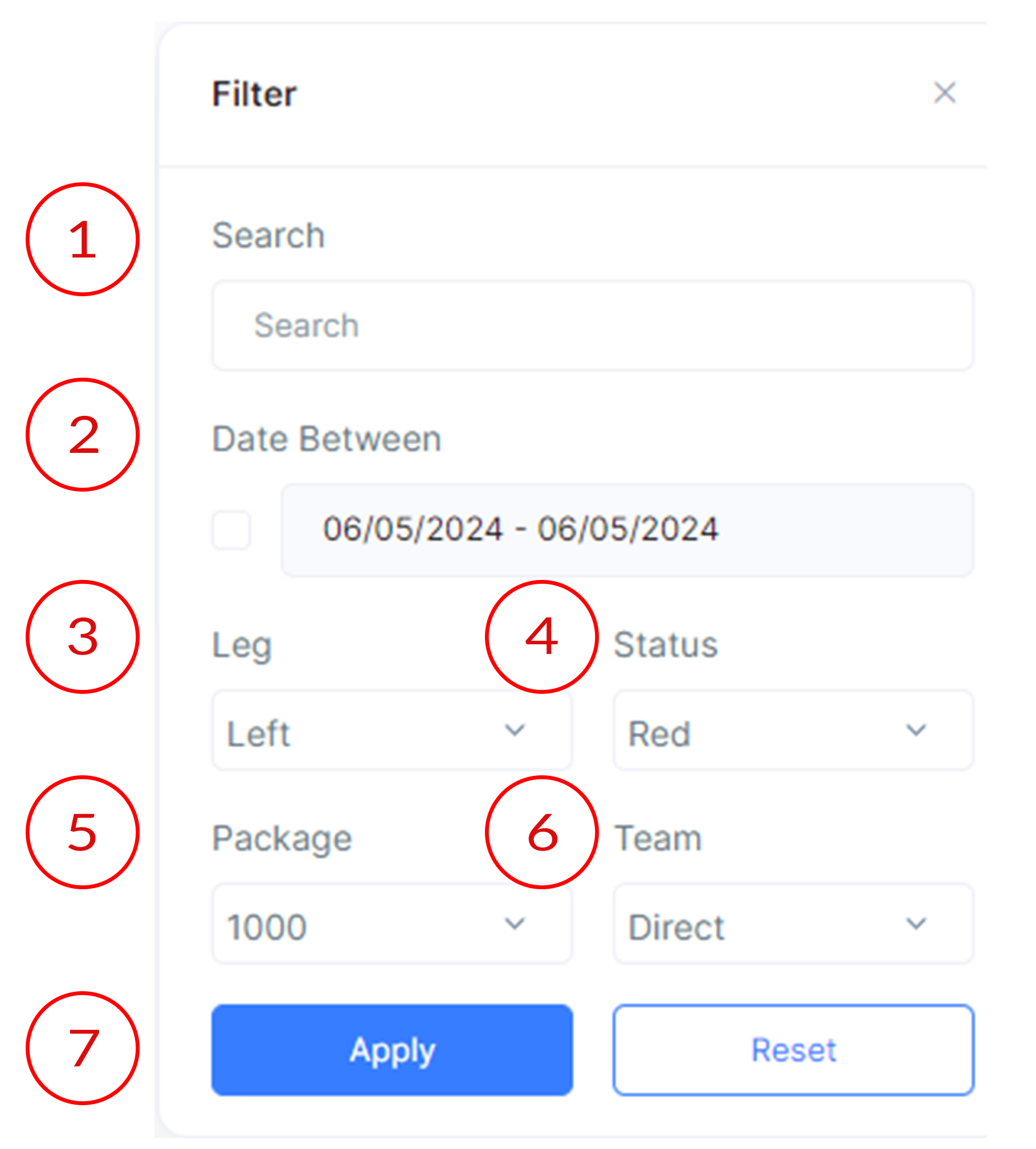- Documentation
- Introduction
- Technical
- Server Requirement
- Folder Structure
- Installation
- Install via Cpanel
- Install via Forge (Recommended)
- Getting started
- Sign Up
- Activate
- Activate Request
- Product Request
- Dashboard
- Hierarchy
- My Team
- Tree View
- Referrals
- Profile
- Basic Information
- Kyc Information
- Financial Information
- Password
- Transaction Password
- Activity Log
- Finance
- Wallet
- Transaction
- Transfer Fund
- Move Fund
- Payout
- Fund Request
- Kyc
- Business
- Packages
- Epin
- Request Epin
- Rewards
- Notification
- Reports
- Binary Report
- Level Report
- Roi Report
- Support
- Tickets
- Addon
- News
- Promotion
- Authorization
- Permission
- Localization
- Language
- Settings
- General
- Financial
- Package
- Binary Income
- Level Income
- Direct Income
- Reward Income
- Registration
- Activation
- Payout
- Fund
- Seo
- Maintenance Mode
- Database Backup
- Database Reset
- GDPR Cookie
- Custom Code
My Team
Explanation of My Team Table.

My Team
The my team table makes it easy to see overall performance of an individual in MLM Software.
- Excel Export
Export the list of activations in Excel format for external analysis.
-
Filters
-
Search Bar
Use the search functionality to find a particular record based on user details and activation information.
- Date Between Selector
Select dates or a range of dates.
- Choose Leg
Choose either any leg, left leg, or right leg.
- Status
Choose either red, green, or any. (Red indicates non-active users, green indicates activated users)
- Package
Choose either any or a specific amount corresponding to existing packages.
- Team
Choose either direct, indirect, or any. ( "Direct" sponsorship refers to users directly sponsored by you, while "Indirect" sponsorship refers to users sponsored by those you've directly sponsored. )
- Apply/Reset Options
Click 'Apply' to apply the selected filters or 'Reset' to clear all filters.
-
Search Bar
- Personal Details
This section provides key details about the user, including User ID, Name, Email, and Phone Number, ensuring a comprehensive overview of the user's profile.
- Business
In the left and right counts in the binary tree are presented, representing individuals who have registered under the user's sponsorship. This section also includes Left Green and Right Green counts, indicating active users on both sides of the binary tree. Further details in the Business section encompass Left Business and Right Business earnings, providing insights into the financial performance associated with each leg of the binary tree.
- Team
Shows information about the team's investment and overall team status, including self-investment, team investment, total members, and direct activations.
- Wallet
Displays the user's wallet information, including E-Wallet balance, M-Wallet balance, binary income, direct income, and withdrawal amount.
- View
Likely provides a detailed view of the user's information or profile.
- Tree
Probably displays the user's network tree, showing their downline structure in a tree format.
- Block
Allows the user to block a member in the downline, preventing them from taking further actions in the network.
- More Options
Provides additional options or actions that can be performed on the selected user (like profile, binary income, level income, roi income, e-wallet, m-waller).